Article by Wendy McCance
I’ve always prided myself on staying up to date on my website. Plugins are set to the most current version, I check to make sure all of my links are working properly and I will go through old articles updating the SEO and doing small tweaks to the articles.
I will tear apart my website a few times a year looking over every aspect of the dashboard to make sure the website is in the best condition possible. The reason I am so particular is that this website is not only where I share information with readers, but where potential clients come to check out my articles and look over what services I offer.
I have to admit, even though I stay on top of my site, I made a huge mistake. I am so upset that somehow I have overlooked a major feature and lost 35 potential opportunities because of it. Let this article be a strong suggestion that you keep a close eye on the way your comments are filtered on your site!
I use WordPress and love it. It’s tremendously easy to navigate and I have no complaints. I have used WordPress since 2012 and that is why I had an issue. Under the settings section you can go to discussions. Under discussions there is a comments settings section. As you can see here, “ ” Yep, it was set to 1,000 days which at the time seemed like a number I would never hit. I didn’t know if it would even accept a number so high at the time.
The problem is that I had set up my About page when I first set up my blog. Well, half-way through 2014, I was getting a lot of offers in my comment section on my About page. I was asked if I wanted to be one of the authors for an inspirational book on writers who faced major struggles before becoming writers. I was asked about sponsored posts, social media management opportunities and even received some messages from people close in my life.
This all sounds great, but I never saw any of the messages until today. I counted out 35 missed opportunities I had lost out on by several months or more. The messages had been put on my About page and because they had been written after 1,000 days, they were filtered to the feedback on my dashboard.
How did I find the messages? I looked under the Feedback tab under the dashboard. So this is embarrassing, but although the Feedback tab has always been right there along with the other dashboard options, I never looked at it. I just assumed it was something I would need only if I set up an additional feature on a blog page.
Point is, although I thought I had scoured my site thoroughly all of these years, and thought I knew all the ins and out of it, somehow I never explored what the feature button really was until today. Thank goodness for curiosity.
If you have WordPress, make sure your comments are set up so that you will see them instead of them being put under feedback. I wish WordPress would just have the comments set so you can turn off the feature instead of having to put in an actual number (if you don’t want the comments to ever be turn off). Also, bottom line, review your website’s dashboard regularly. Make sure everything is working properly. I can’t even begin to tell you how many clients I have had who have social media icons on their site that don’t work properly (for instance). You’ll also want to make sure you put your settings to your personal preferences and update your SEO each year.
I hope my horrible mistake keeps you from making the same one. It was a lot of potential business to lose and it really stings. I am also upset that I missed some heartwarming personal messages. I wish I had seen them months ago so I could have responded promptly. I hate to think what all of these people think because I never responded. To everyone who missed a reply from me, I am very sorry. It was an honest mistake.
Wendy McCance
To contact Wendy McCance about a writing or social media assignment, interview or speaking engagement, please email her at: [email protected]
Latest posts by Wendy McCance (see all)
- Top Parenting Blog Winner - June 19, 2017
- Interview with Claire Cappetta of Clarified Lifeline - April 27, 2017
- Rewrite Time - April 25, 2017



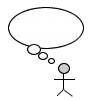



Wendy! I’m so sorry that happened to you. Thank you for sharing your experience. I’m on my site now, looking to see if all is in order. I never clicked “feedback.” Luckily, (or not!) nothing was there. But I will definitely check it each time I log on.
I’m glad I was able to give you a heads up about it. Hope all is going fantastic for you in your writing world. 🙂
Pingback: Small Improvements Make Major Differences in Your Career - Searching For The Happiness
I checked this on my site, Wendy, and I see that setting you mentioned on the # of days to automatically close comments on articles (mine reflects 14 days) except I never checked the box. Because of that, I’m not sure if I’ve been affected by missing opportunities or not. I don’t see a Feedback on my Dashboard so I can’t tell like you did.
Pat, you can change the number. The feedback is on the left side where the dashboard is below comments and above appearance (unless maybe this is something I have on my theme that isn’t available on your theme).
Thanks Wendy. I found the feedback and it’s in the same place on mine right where you said. With regard to changing the # of days to comment, does it really matter if it’s not checked?
I don’t know honestly. I would think you would be fine. Mine doesn’t have that option. I guess if you don’t check it, make sure to check your feedback often to make sure nothing is going there instead.
Got it — I think you’re right that if I don’t check it, I should be fine. I checked the feedback and think I’m good to go. Thanks Wendy. You’re always helpful in giving us these little tips we don’t know are out there. 🙂
Thanks Pat, I appreciate it. 🙂